DevCheck is a hardware monitoring program for Android devices. With it, you can see what is happening in real time on your device, and it also allows you to view all its technical specifications.
DevCheck is one of the most complete programs of this type around. At the top you will find eight different tabs: Home Screen, Hardware, System, Battery, Network, Apps, Camera and Sensors.
Under Home screen, you find a summary of the current status of the device. You can see the temperature of the processor, the frequency at which it is working, the battery percentage, WiFi quality, RAM usage, storage usage, etc. From there you can also test hardware, such as buttons, vibration or flashlight. Other functions such as testing speakers or microphone are only available in the Pro version.
Under Hardware, you can see which processor, graphic card, screen, memory, storage, and Bluetooth version you have. You can also see the details regarding the type of sensors and other elements your device has, such as infrared, iris scanner, fingerprint reader, etc.
Under System, you can see everything related to the software used by your device. You can check the device model, as well as the version and build of the firmware you are using.
Under Battery, you can see the remaining capacity, its status, the voltage at which it operates, and whether or not it is charging now.
Under Network, you can look at all the data related to your Wi-Fi connection, as well as the mobile network.
In the Apps section, you can see all the apps that you have installed, as well as the system apps. By clicking on them, you can find out what permissions they have, and which have or have not been granted.
Under Camera, you can find out all the information related to the photo sensors, including resolution, megapixels, sensor size, focal length, etc.
Finally, under the sensors tab, you can see details such as temperature, accelerometer, orientation, gravity, and much more.
So, if you want to find out as much information as possible about your device, don't hesitate to download the DevCheck APK.
Requirements (Latest version)
- Android 4.1, 4.1.1 or higher required

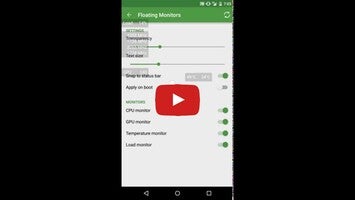

























Comments
Very good
very good.
Good